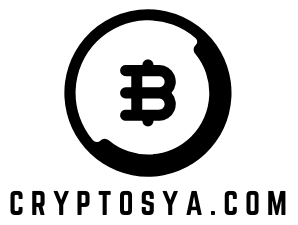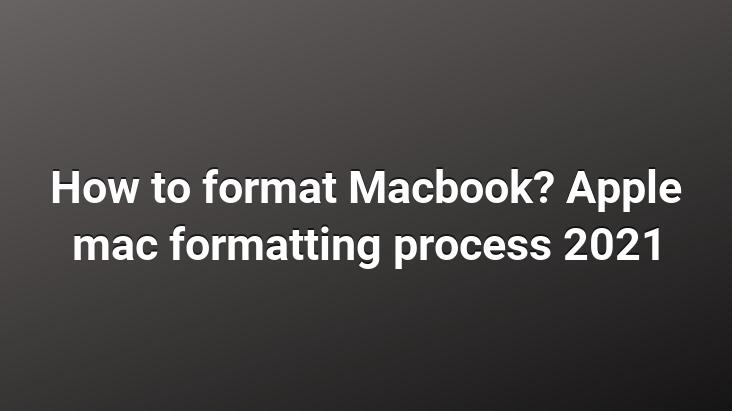How to format Macbook? Your data may be starting to weigh down your computer enough. For this reason, you may want to consider the option to factory reset your Apple Mac computer.. For this, you can solve the problem by going to authorized Apple services or standard computer shops in Turkey.. However, Apple Macbook can now easily format at home.
How to format Macbook? As you know, we recently explained how to format Windows 10 in a simple way.. Believe me, with the development of technological infrastructures, Apple formatting can be done much more easily, especially at home.. In this way, you can return your Macbook computer to its factory settings and use it like a brand new product.. And this process is carried out in the same way on models such as Macbook pro and Macbook Air.
In recent years, especially for gamers and YouTubers, Mac Os operating system is used to get efficiency. prefers Mac computers with. However, sometimes a downloaded game or a captured video can be extremely large.. This can cause computers to work sluggishly.. For this reason, Apple mac formatting is frequently used.. With the innovations and Mac Os updates in recent years, the problem of formatting the mac disappears.. As we mentioned in the paragraph above, Apple formatting takes place on all models such as mac mini, macbook pro and macbook air.. In addition, if you pay attention to the warnings we will make during this process, you will not have any problems in the data part.
Formatting Windows 10 without USB | How to format Windows 10?
How to format Macbook?
Macbook If your computer is full enough and it’s time to format your computer, this process can be done easily on Macbook computers.. First turn off your computer. Then connect the power adapter to your computer. If your charge level is sufficient, you do not need to connect the power adapter.. Then, when turning on the computer you turned off, you need to press the R key together with the command key.. So turn on your computer by holding down these two keys.. Then you will see a progressbar that fills up with the Apple icon on the screen.
After this bar is full, select the language. Our goal is to wipe the disk. For this reason, check the disk utility option at the bottom.. Then select this hard-disk with the name of the disk in your computer. Click the delete button from the above options. Then say delete directly to the disk erase button.. And complete this process.
After the relevant action, return to the page you opened first by saying. You no longer have any operating system on your computer because you erased the disk. So you need to reinstall Mac. So choose the Reinstall MacOs button. Say continue. Accept the contract that comes up. Here it will ask you which disk you want to install the operating system on.. In this section, you can mark as default.. Then click continue and wait for the operating system to load.
Most of the macbook formatting process is now over.. From now on, you will only spend time installing Apple.. First choose your location. Then select the keyboard. Then choose a wireless network. Say continue on the data and privacy page that follows. Accept the terms and conditions text. Next you need to create a user on the computer.. This process is the session itself every time you turn the computer on and off.. After all these settings are finished, the Macbook reset process will also be completed.. In the simplest and shortest way, reinstalling the macbook operating system is performed in this way.
The first images about Windows 11 have leaked: Here are the reactionary details!
How long does the OS X formatting process take?
The Macbook’s operating system has been called OS X lately.. This name was formerly known as Mac Os. In other words, we can say that Apple’s current operating system is called OS X.. You need to spend a certain amount of time to perform the OS X reinstallation process.. The installation process takes time, especially after deleting the operating system. This time is directly proportional to the model of your computer and the features of the operating system.. In other words, there will be a difference between the Macbook pro 2009 model and the MacBook Air during this time.. However, on average, this time, that is, the loading time of the operating system varies within 20-30 minutes.. In total, all transactions are completed within 1 hour.