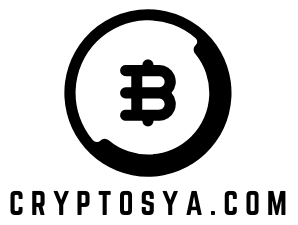We closely examined Paribu, the crypto money exchange with Turkey’s largest trading volume
Getting Started with Paribu
Paribu can buy bitcoin through Turkey It is one of the main exchanges where you can sell. In this article, we will examine this exchange, which has a very simple interface and use, in order to be a guide for new friends.
Security and Becoming a Member
The most important thing you should pay attention to especially if you are going to be a new member is security.. When you type “Paribu” directly into Google, ad pages may redirect you to a site with the same design but not really Paribu. This will mean that you have deposited your money in a stock market that does not exist and you actually lose it by depositing it into the accounts of fraudsters.
If possible, ask for a link from someone you trust or Paribu Teknoloji A.S.. Make sure you see the text [TR] and the padlock icon in front of it in your browser.. Another alternative is to click on the link we have added to the first word of this introductory text on our site.
After making sure that our connection is secure and our site is real Paribu (my humble suggestion is to make it a habit to look at this security phrase every time you log in to the site), let’s come to the member part.. You will see a page like this:
You can create an account by filling out the boxes you see on the screen.. Please do not forget to enter your “Mobile Phone” number, “Name and Surname” correctly. Especially when depositing and withdrawing money, your name and surname information must be the same as both your bank account and your Paribu account.. The importance of the mobile phone number is that every time you try to log in to the account, a password is sent to your mobile phone via SMS and you have to type that password.. It would be more logical to write a phone to which we have constant access.
Login and Interface
Market
After typing your mobile phone number and password and pressing the login button, the numbers that will come to your phone If you enter the one-time password, you will be fully logged into the system.. We are greeted with the following screen in the system: The place numbered with
1 is a section where you can place a quick buy and sell order.. Here, the page is refreshed with the instant price processed, you can use this section if you want to buy BTC with the TL you have or if you want to make a quick transaction to convert your BTC to TL.
2 where we number is your instant balance amount. It is not the TL equivalent of your BTC amount. As you can see in the example picture, it is 0.00 in my account.. There is BTC (i.e. no), there is TL at 0.01. When you trade, your very small amounts will usually remain in fractions.
3line lists the values during the day, excluding the weekly change chart in the last row.. If we give an example from the picture, the bottom amount of that day was 19,505₺.. Peak rate is also 20,800₺. By looking at these, you can decide whether the moment to buy is near the top or near the bottom.. If it is at the top, it will be your own decision to not want to buy it or to think that you should buy it near the bottom.
The sections 4 and 5 may seem the most complex at first glance, but when you look a little bit, it is very complex. You can understand that it is not. 4box “Pending Sale Orders”, again, if we go over the picture, it means that an investor has offered 2 BTC for sale at 20,732₺, if these sell orders over 20,732₺ are realized, that is If someone agrees to give $20,732 for BTC, the current price of BTC will no longer be $20,701 but $20,732. On the contrary, 5box shows Pending Buy Orders”. For the example in the picture, it’s 0.0065 over $20.715.. BTC purchase order has been placed. The TL equivalent of the amount to be purchased is approximately 136₺.
There is a section at the bottom of the screen as follows;
“My Open Orders”
The strong> part shows whether you have a buy or sell order, as you can see, I have no pending orders at the moment.
When you click on “My Transaction History”, your transaction is Buy/Sell, date in the form dd-mm-yyyy hh:mm, TL equivalent of 1 BTC at the time you bought or sold, the amount of BTC you bought or sold, your role in the market “TAKER/MAKER”, your total spend or You can also see the amount of TL you have received.
The “Market History” tab usually has a little longer data.. It is a page where the last transactions made on Paribu are recorded as buying and selling.. As your knowledge and experience increase, the numbers on these pages will start to make more sense to you.
Easy Buying-Selling
When we click on the Easy Buy-Sell screen, we see the following screen;
With its simplest logic, “How much bitcoin do you want to buy?” A screen where you can simply buy and sell without thinking about who has ordered how much and how much they want to sell, together with your answer to the question.
TL Transactions
Yes, friends, the first step we need to take to enter the bitcoin exchange. we throw it out here. Depositing Turkish Lira. In this text, I will explain both depositing TL and withdrawing TL.. Now we will see a page like this:
1 is the part we will use for TL deposits and withdrawals. Please read carefully the part that I have indicated with 2 and marked with an arrow, because there is really important information. We continue assuming that you have read the part numbered 2. If the name of the account holder is the same as your paribu name, you write how much you want to deposit in the amount you want to deposit and say send a notification.
1 In the section you see Paribu’s bank account information, absolutely do not “save” this information. Because they may not always give you the same bank and the same IBAN, they may work with different banks in the future or they may disconnect from some of the banks.. In this case, your money will disappear before it even goes into your account.. If you are sending an EFT, do not forget to write the phrase “Paribu Teknoloji Anonim Şirketi” in the recipient part.
2“Description of Transaction” You will see a code under the heading and this code will be randomly generated each time.. Be sure to fill in the code you see here in the explanation part of the money you want to send, paying attention to the capital / small letters, and confirm it.
Your money will be transferred to your account according to the volume in the system.. This process can vary between 5 minutes and 30 minutes.
BTC Transactions
In this section, we will process the transactions of depositing BTC from other exchanges to your Paribu account and sending BTC from your Paribu account to other exchanges,
Bitcoin Deposit
When you click on the Bitcoin Deposit tab, you will not encounter a QR code and a set of characters like this picture.. Before you can see this screen, you must press the “Create New Address” button.. Assuming you see this screen; those long characters you see are your address in Paribu. All of these characters are of great importance because if you enter even one wrong character here, your money will be transferred to someone else’s account, not your own account.. Try to use the “Copy Address” option as much as possible in such transactions. If you do not have such an option, take a pen and paper, write once, check 3 times and continue the process.
Bitcoin Withdrawal
To “Bitcoin Withdrawal” tab When you click on it, this screen will appear directly in front of you.. Here we are sending your BTCs in your Paribu account to another exchange.. Since you will transfer your BTCs in Paribu to your account on the other exchange, the exchange that you will send your money to gives us a code consisting of random characters as in the “Bitcoin Deposit” section.. Here we write that code in the “Wallet Address” section here. The “Amount You Want To Withdraw (BTC)” section asks how much of your BTC you want to transfer. The minimum limit is already stated below, you can transfer any amount suitable for this amount wherever you want.
Transaction History
User Transactions
From the browser you entered your account on the User Transactions page. All information is processed, from your IP address to the operating system you use.. It includes the SMSs sent to you.
Financial Transactions
Under this tab, your transactions in BTC and TL are displayed together with the IBAN and Bitcoin wallet address information and the amount of the transaction.
Account Settings
You can find all kinds of information about the status of your account on the account settings page.
Always make sure that your registered mobile phone number and e-mail address are up-to-date.
Since my account is approved, I get a screen like this, but since your account will not be approved, it may be a slightly different interface.. My humble suggestion is to do 2 simple actions and get your account approved.. You will not have any problems with withdrawing money, and the commission rates will be lower in your purchases and sales.. It didn’t take 10 minutes for my account to be approved, I prepared the pictures they wanted in about 3-4 minutes, it will take about 15 minutes.
I wanted to share and explain something about the Paribu stock market as much as I could.. If you say your requests, suggestions, I don’t understand what is this place, just make a sound :))
Join our Telegram channel to be informed about all developments and shares!